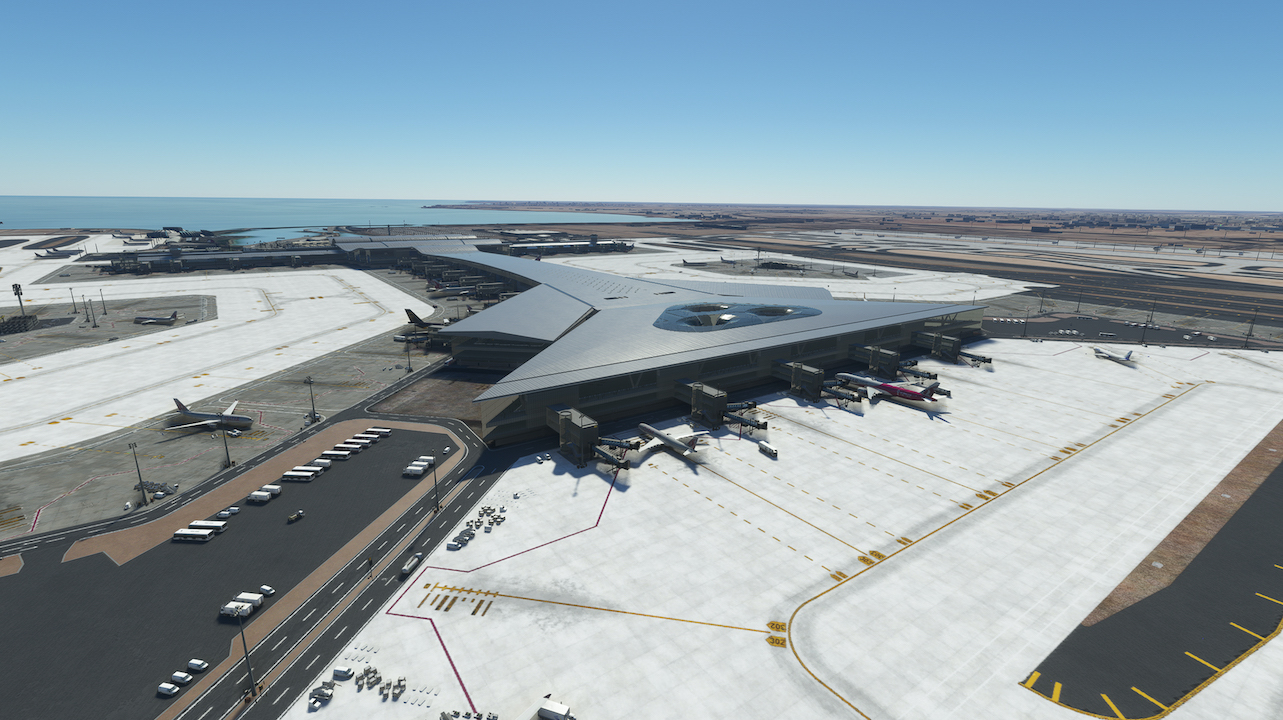
Works with MSFS 2024: Yes – Compatible
Works with MSFS 2020: Yes – Native
Info
Note: To use VDGS (Visual Docking Guidance System), see “Extras\README.txt”. If you use MSFS 2024, create a free Aerosoft account and install VDGS inside the Aerosoft One client instead.
Note: To use VDGS (Visual Docking Guidance System), see “Extras\README.txt”. If you use MSFS 2024, create a free Aerosoft account and install VDGS inside the Aerosoft One client instead.
Hamad International Airport (IATA: DOH, ICAO: OTHH) is an international airport in the State of Qatar, and the home of Qatar’s flag carrier airline, Qatar Airways. Located east of its capital, Doha, it replaced the nearby Doha International Airport as Qatar’s principal airport. Hamad International Airport became the first Middle Eastern airport to be awarded the Skytrax’s World Best Airport for 20 … read more21 in the 2021 World Airport Awards, ending the 7-year dominance of Singapore’s Changi Airport.Qatar’s Hamad International Airport has been named the World’s Best Airport for the second year running.
Features:
• Highly detailed Hamad Int. Airport scenery
• Up do date ground layouts
• High detailed ground polygons and markings
• High detailed airport buildings for best rendition of the airport
• Implemented of PBR to creating realistic surface for buildings
• Custom clutter objects
• Basic terminal interior with 2022 Qatar FIFA World Cup mockup for gives a depth
• 3D Pax in terminal interior
• Animated passenger train inside the terminal building
• Custom Jetways
• Animated doors of Qatar Airways Hangar (Triggering with hide yoke command)
• Animated RGB road masts and flags
• Supports Aerosoft’s VDGS module for working VDGS system
Features:
• Highly detailed Hamad Int. Airport scenery
• Up do date ground layouts
• High detailed ground polygons and markings
• High detailed airport buildings for best rendition of the airport
• Implemented of PBR to creating realistic surface for buildings
• Custom clutter objects
• Basic terminal interior with 2022 Qatar FIFA World Cup mockup for gives a depth
• 3D Pax in terminal interior
• Animated passenger train inside the terminal building
• Custom Jetways
• Animated doors of Qatar Airways Hangar (Triggering with hide yoke command)
• Animated RGB road masts and flags
• Supports Aerosoft’s VDGS module for working VDGS system
New comments disabled. Please follow our Help page on any problems or contact us for any suggestions.
the quality of FS98 or even FS95 scenery.
Hello , for those with scenery not appearing issue – check if your OTHH folder in Community f. is exatly like this > ,,mxidesign-airport-othh-doha” and everything should be ok , maybe you just extracted it wrong 🙂 . For me it was folder inside another folder . Scenery seems to be OK (but srsly we need iniBuilds to do new one ♥)
yes, but if people follow our FAQ on how to extract files this shouldn’t happen at all
I install the scenery correctly. Unfortunately, the scenery is then not displayed in the simulator. What is the problem?
The airport itself is well done, in any case, I have no loss of productivity. But the approach lights on none of the runways and the runway ends themselves do not correspond to the Jeppesen schemes. Well, can’t stage designers learn to read the diagrams correctly? Spoils the overall impression.
I can’t set a runway for approach on the a 310(for now idk about the other aircrafts)..but i can set a runway fro departure..The arrival routes are available but not the runway on my FMC
This download had a negative impact on other addons in my Community folder. Fly tampa Copenhagen loses all apron lights, when this exact airport is installed
Yes, took me two hours to figure out what was happening with my Copenhagen apron lights and strange behaviour with other lighting in other airports, until I found the culprit, this addon is bad, do not download.
average msfs scenery
The terrible gap between the frames at night and day is really interesting
https://ibb.co/P49sBkB
I still get stutters on landing and with the camera turning around, needs more work on optimise ( and maybe the LOD ).
Because it is realy a fine Airport..
What i do not understand is why sutch a heavy Airport needs that train within the terminal buildings, for me total stupid and usless !
any gsx profile?
Here : GSX Profile – OTHH Doha Hamad Int. Airport (MXI Design) pour Microsoft Flight Simulator | MSFS
Still doesn’t work, I tried everything redownloading didn’t help, disabling antivirus didn’t help, every singles mod has worked except this one!
This update didn’t fix the low performance around the main terminal area.
That’s not true
Beautiful airport,I was there 2 weeks ..we didnt bring the cup nos vinimos con el culo roto a mexico.
not showing up for me, any solution?
You’re most likely missing crucial files, could’ve been blocked during extraction according to the FAQ
Still fps with single digits around the main terminal. While outside it, fps can soar up to 60’s. Conclusion is yours.
Strange mate because I am getting great performance running the drone around the airport.
version 2 was released, any chance to see? just want to see fixes (especially related to Terminal colour) before making decision to buy.
Good scenery but not for my machine, whenever the main terminal is in sight my fps goes down to hell
I’m having a strange performance bug. Flying over or taxiing in the main terminal area, I’m having a big performance impact, having sub-15 fps. I get 30 fps with IniBuilds EGLL to give you an idea.
However, as soon as I move away from this area just a little, for example taxiing to the cargo terminal, which is not far from there, the fps returns to normal values such as 35-40 fps. I think this is a bug and not because the airport is heavy. If it was heavy, I would have performance degradation by simply pointing the camera towards the main terminal from the cargo terminal, which doesn’t happen in my case.
Indeed, you are definitely right. Something is wrong around the main terminal. Could be a jetway, glass textures or maybe the train animated inside the terminal..
Exactly my point, like I said few comments earlier, you couldn’t have said it better. From 5 fps, moving away from the Airport, fps soars to 50s-60s. Imagine that inibuilds EGLL and KLAX perform at least 3-4 times better than this.
same with me, hope the dev release a fix for this
Same here. And it definitely looks like a scenery bug related and not something else related to optimizations etc..
Which one is better this one or the freeware version on the .to ?
This one’s more detailed, but works at least two times worse than freeware version
Let’s just be honest there.. lot of buildings were not real life buildings at all in the freeware. Sure, tons of detailing and love has been implemented into the freeware OTHH, but you can’t deny the payware version is just the definitive real OTHH you have to look for. It is even including the brand new expansion area and it is just the very first version!
How does this compare to the freeware scenery?
Worst than FSX at night!!
Finally, Doha airport that doesn’t wrecks your flight plan as soon as you spawn, lmao. TY, SimPlaza!
If you are experiencing problems with flight plans it’s not because of the airport itself. It’s because you have to update your navigation data.. i did to AIRAC 2212 ans all issues regarding approaches and ils frequencies are gone. 🙂
Gonna try freeware Doha with AIRAC, because holy hell, even LAX with al lthe photogrammetry works smoother than this
One of the absolutely worst performing airports in the entire game so far, 10 times worse than inibuilds KLAX. 5 fps at ultra low settings, with barely 5 addons in the community folder.
I disagree. Nvidia 2070S, running everything on ultra. 10-15 fps loss present around main terminal only. In the rest of the area, steady 30 fps all the time!
Mmmm.. Very bad performances around the terminal, no city skyline at all. Lot of detailing is missing here and there.. better wait for an update!!
https://sceneryaddons.org/ironsim-doha-city-skyscrapers-landmarks/
thanx
Terminal night lightning is ugly! Also terminal is unrealistically transparent und with wrong color. Only ground textures and other objects are very good!
Comments are closed.