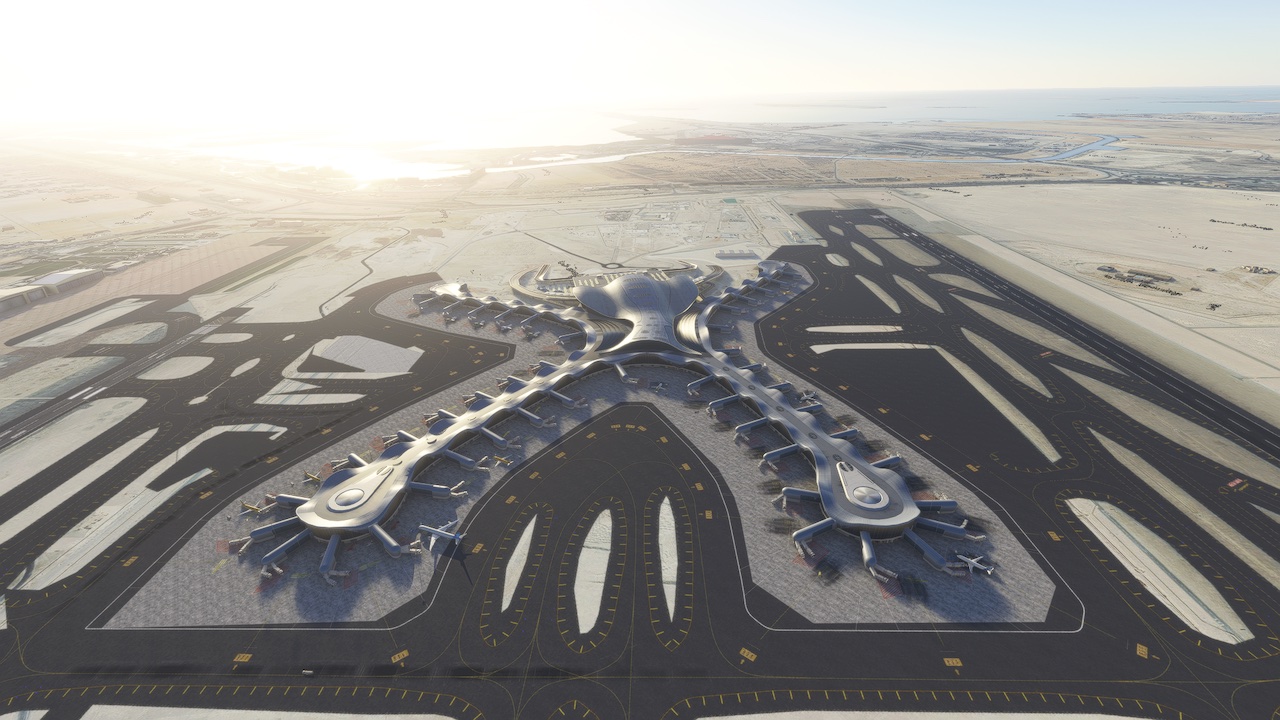
Works with MSFS 2024: Yes – Compatible
Works with MSFS 2020: Yes – Native
Info
Note: This airport conflicts with iniBuilds OMAA airport, only use one of the two.
Note: This airport conflicts with iniBuilds OMAA airport, only use one of the two.
Abu Dhabi International Airport (Arabic: مطار أبو ظبي الدولي) (IATA: AUH, ICAO: OMAA) is an international airport in the Emirate of Abu Dhabi, the capital of the United Arab Emirates. The airport, located 16.5 nautical miles (30.6 km; 19.0 mi) east of Abu Dhabi city, is the second largest in the UAE after Dubai International Airport, serving around 20 million passengers in 2014. It has three oper … read moreational passenger terminals: Terminal 1 (divided into Terminals 1A and 1B), Terminal 2, Terminal 3. Abu Dhabi International Airport is spread over an area of 3,400 hectares (8,500 acres). Its terminal spaces are dominated by Etihad Airways, the country’s second flag carrier airline and the second largest airline in the UAE after Emirates. More than 30 airlines offer service to over 120 destinations in more than 60 countries. (Wikipedia)
Features:
• Hand made and detailed PBR ground markings and textures according to the most recent airport situation
• Hand made, Realistic terminals, cargo buildings airport buildings using MSFS PBR materials
• Realistic airport lighting
• Taxiways, aprons, runways sloped using the native MSFS system
• Optimized for performance to be used on most types of systems
• MSFS jetways
Features:
• Hand made and detailed PBR ground markings and textures according to the most recent airport situation
• Hand made, Realistic terminals, cargo buildings airport buildings using MSFS PBR materials
• Realistic airport lighting
• Taxiways, aprons, runways sloped using the native MSFS system
• Optimized for performance to be used on most types of systems
• MSFS jetways
New comments disabled. Please follow our Help page on any problems or contact us for any suggestions.
The terminals don’t show up only the gate and taxiway do, any fix?
Double T is from xplane , dear Double T please don’t come to MSFS with this xplane quality garbage scenery .We hope good Prepar3d developers like Flytampa , ORBX, Imagibnesim, makes this Airport for MSFS.
i can only hope some decent developer picks this up and makes a new scenery that at least works. this garbage is so out of date and the developer has gone into coma.
Simplaza, tell me, what kind of airport is OMAA
sold in the simulator store? the same one?
you mean the marketplace? if it’s from Double T, its the same one
I got it, thanks
There’s some kind of bug here. Completely random Gate numbers, can’t make GSX working properly on this scenery. Hope this will be updated one day.
Won’t there be any updates soon? Or at least when the midfield terminal opens?
The landing lights of any runway do not correspond to the schemes. That’s realistic))))).
Nice copy/paste from SP. LOL!
The downside is that all the gates are marked as medium, when many of them should be marked as heavy.
Just tried to land Ils on runway 13R and ILS signal did not pick up. set 108.9 and nothin comes up. Tries to use the altn NAV on the 787 and nothing vomes up as well
ILS 13R is not 108.9 but 109.15
Thank u!!!!! Hopefully we have one from Abu Dhabi 🙂
I mean, from Doha xD
there’s a pretty good freeware airport on fs.to for doha
caused CTD
check this link out
https://sceneryaddons.org/help/
works just fine for me
Use Addon Linker. Most of those airports (including new releases) cause conflicts in Modellib, which addon linker can fix with a click of a button.
thanks, will try
Comments are closed.