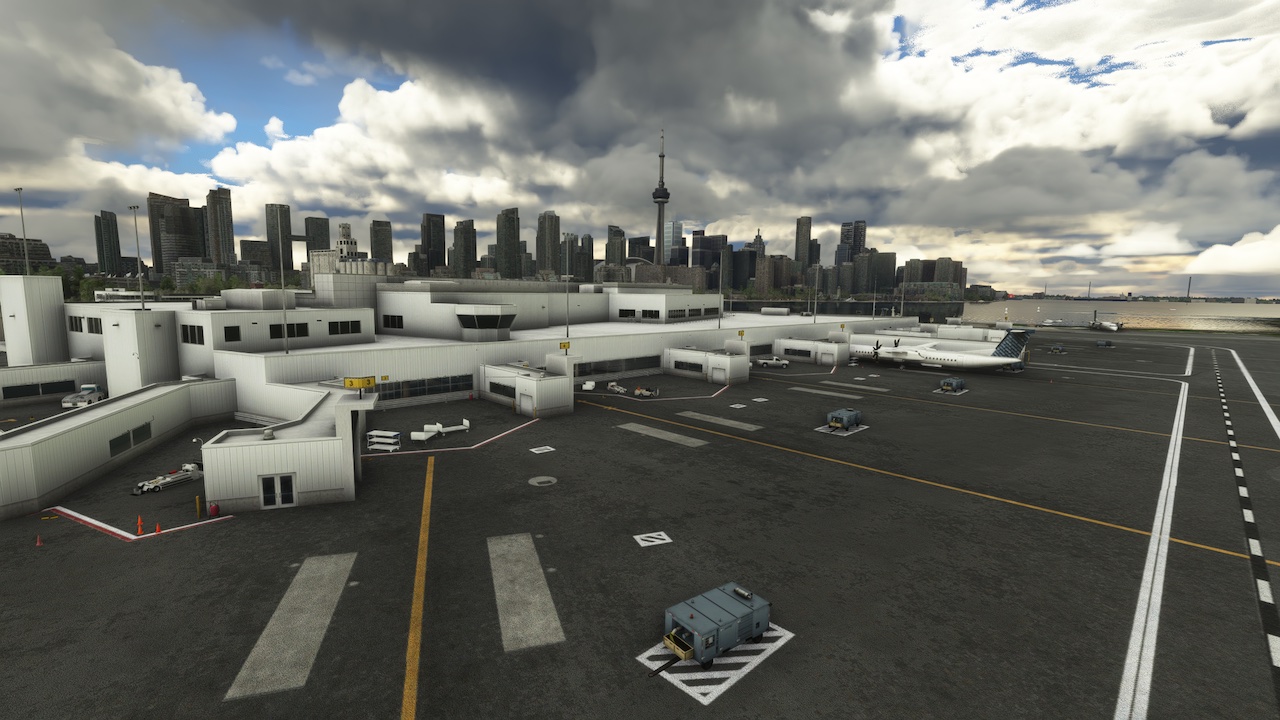
Works with MSFS 2024: Yes – Tested by SceneryAddons – Read Disclaimer
Works with MSFS 2020: Yes – Native
Info
Note: This airport conflicts with Asobo Studio CYTZ airport, only use one of the two.
Optional Configuration: To remove static aircraft (Porter Q400), rename the following files:
• fsimstudios-airport-cytz-billy-bishop\scenery\airport.bgl -> airport.bgl.static
• fsimstudios-airport-cytz-billy-bishop\scenery\airport.bgl.noStatic -> airport.bgl
Optional Configuration: To remove detailed building interiors, rename the following files:
• fsimstudios-airport-cytz-billy-bishop\scenery\TerminalInterior.bgl -> TerminalInterior.bgl.interior
• fsimstudios-airport-cytz-billy-bishop\scenery\TerminalInterior.bgl.noInterior -> TerminalInterior.bgl
Optional Configuration: To remove 3D People, rename the file at “fsimstudios-airport-cytz-billy-bishop\scenery\People.bgl” to “People.bgl.off”.
Note: To enable compatibility with “Roman Design: Greater Toronto Area Enhancement” addon, rename the file at “fsimstudios-airport-cytz-billy-bishop\scenery\CNTower.bgl” to “CNTower.bgl.off”.
Note: This airport conflicts with Asobo Studio CYTZ airport, only use one of the two.
Optional Configuration: To remove static aircraft (Porter Q400), rename the following files:
• fsimstudios-airport-cytz-billy-bishop\scenery\airport.bgl -> airport.bgl.static
• fsimstudios-airport-cytz-billy-bishop\scenery\airport.bgl.noStatic -> airport.bgl
Optional Configuration: To remove detailed building interiors, rename the following files:
• fsimstudios-airport-cytz-billy-bishop\scenery\TerminalInterior.bgl -> TerminalInterior.bgl.interior
• fsimstudios-airport-cytz-billy-bishop\scenery\TerminalInterior.bgl.noInterior -> TerminalInterior.bgl
Optional Configuration: To remove 3D People, rename the file at “fsimstudios-airport-cytz-billy-bishop\scenery\People.bgl” to “People.bgl.off”.
Note: To enable compatibility with “Roman Design: Greater Toronto Area Enhancement” addon, rename the file at “fsimstudios-airport-cytz-billy-bishop\scenery\CNTower.bgl” to “CNTower.bgl.off”.
Billy Bishop Toronto City Airport (IATA: YTZ, ICAO: CYTZ) is a regional airport located on the Toronto Islands in Toronto, Ontario, Canada. Ranked Canada’s ninth busiest airport, and the sixth-busiest Canadian airport that serves the U.S. The airport is known for its location in Downtown Toronto, and the operations Hub for Porter Airlines. The airport is used for regional airline service, includin … read moreg transborder flights, and general aviation, including medical evacuation flights (due to its proximity to downtown hospitals), small charter flights, and private aviation. Under its operating agreement, jet aircraft are banned from the airport, with the exception of MEDEVAC flights. A proposed runway extension to accommodate small jets (CRJs and CS100s) was proposed but later canceled.
• First “FSimStudios Premium” Product – Extreme accuracy and details, optimized for great performance, continuous improvements
• Extremely accurate representation of Toronto Billy Bishop Airport, as of 2022
• Accurately modeled interiors on many buildings, including the Control Tower, Terminal, Fire Station, FBO, etc.
• Animated Ferry, crossing the Western Channel
• Two helipads included: CNW8 Toronto Hospital For Sick Children and CTM4 Toronto St. Michael’s Hospital
• CPZ9 Toronto City Water Aerodrome
• Accurate modeling of the misaligned localizers, steep glideslopes, and obstacles on approach
• Over 20 hand-made buildings Downtown Toronto, including the CN Tower and Rogers Centre – and more to be added in future updates
• Static porter Q400s (optional)
• IMPORTANT: ASOBO’s CYTZ must be deactivated for the product to work properly
• First “FSimStudios Premium” Product – Extreme accuracy and details, optimized for great performance, continuous improvements
• Extremely accurate representation of Toronto Billy Bishop Airport, as of 2022
• Accurately modeled interiors on many buildings, including the Control Tower, Terminal, Fire Station, FBO, etc.
• Animated Ferry, crossing the Western Channel
• Two helipads included: CNW8 Toronto Hospital For Sick Children and CTM4 Toronto St. Michael’s Hospital
• CPZ9 Toronto City Water Aerodrome
• Accurate modeling of the misaligned localizers, steep glideslopes, and obstacles on approach
• Over 20 hand-made buildings Downtown Toronto, including the CN Tower and Rogers Centre – and more to be added in future updates
• Static porter Q400s (optional)
• IMPORTANT: ASOBO’s CYTZ must be deactivated for the product to work properly
New comments disabled. Please follow our Help page on any problems or contact us for any suggestions.
Clearly this needs a recompile using the current SDK.
why, was compiled with 1.29.30 (it’s pretty recent)
crashes in latest su12 beta
I’m getting grass on the taxiway
Personally, I prefer Asobo’s default since it looks decent and does not affect FPS as much as this.
…Tower isn’t showing and the CNTower.bgl file is only 1kb, is this the right one ?
156 bytes, yes.
Is it really necessary to uninstall the Asobo Premium Deluxe airports when a 3rd party airport is installed? I have Premium Deluxe and I removed none of them, and when I spawn there I don’t notice any issues. Can I expect intermittent issues, or glitches or whatnot, or does the 3rd party airport actually gracefully remove the Asobo one without uninstalling? Am I just lucky?
No idea, but the dev recommended it: “IMPORTANT: ASOBO’s CYTZ must be deactivated for the product to work properly.”
Also CYTZ from Asobo comes with the default edition, no Premium/Deluxe
Please update this airport.
Thank’s Simplaza 🙂
even with DLSS this is still an FPS killer for me (in 4K)
with detailed interior off, its ok for me. And my rig is of ancient times 😀 But yeah, there are better optimized sceneries out there… Their Edmonton scenery is quite heavy too
My fps drops appear in a very isolated area: when i fly above the terminal building towards the city Center. Even with interiors disabled it goes down from over 30 to 10 or so
Yes, when i’m close to the terminal, FPS drops here too. Their sceneries are very poor optimized. Halifax is the worst. It’s a “screenshot scenery”. Only fine for screenshots…
I’m just getting a bunch more addons right now and I’m glad that the torrent links don’t take you to random sites the first time anymore. Thanks SimPlaza!
So how does the compatibilty mode with the GTA Enhancement Pack work? I can’t find any instructions in the download.
Rename the scenery\CNTower.bgl file to CNTower.bgl.off, thats basically the same thing the Contrail configurator does.
See Contrail\config.json
Thanks I’ll give that a go.
I’m not noticing too many problems with FPS, I am wondering if anyone else has double runway textures, or if anything has a fix? Thanks!
I am still troubleshooting, my FPS go down from 50 to 11 when i make a low pass over the main terminal building. It’s not correlated with flytampa pearson, it’s not correlated with runway textures and it’s not even correlated with the buddyspike lego helicarrier 😀
Is there a update available looks like they released one. Its a shames these guys release these programs and its just fps killers both toronto airports
I gave this a try, and was surprised that this version of the airport doesn’t have ils or rnav approaches..
5900x and 3080ti – this Airport gets my fps down to 11 frames from 55 frames…
I’m on a 1660 super i510100 and I’m getting 30 fps on high/ultra graphics
1660super&aRyzn5 3600 what’s your settings dude
it’s always amazing to download “demos” from here, pass them through addons linker and, finally, realize that payware products, to this day, are still being delivered with “modelLib.bgl”, a very well known anti-pattern known to cause CTDs due to conflict.
a valid enough reason not to give this developer a single cent.
you def skip one important point which is it is the path that matters and keeps your sim from CTDs and not necessarily the renamed modelLib.bgl file.
scenery/global/scenery/modelLib.bgl = CTD (reason : it may probably be not unique)
scenery/fsstoronto/modelLib.bgl = no CTD (reason : it will mostly likely be unique)
is there any way to remove the included toronto buildings ? pure photogrammetry is way better
FPS killer, but hey, that’s the way it’s been with the sim lately after the disastrous SU8 🙁
FPS issues might be related to photogrammetry of Toronto, try to disable it
Not really but i’ll try anyway. It gets worse as i move towards inside the lobby/terminal. So….
I see, no clue what’s causing it. Works good on my end, even with photogrammetry set to on.
In Content.xml file:
change
<Package name=”asobo-airport-cytz-billy-bishop” active=”true“/>
to
<Package name=”asobo-airport-cytz-billy-bishop” active=”false“/>
Then it is turned OFF.
When you disable something in content.xml,be sure to delete rolling cache and scenery indexes as well.
And let msfs to generate them again.
The warning says it conflicts with Asobo’s handcrafted CYTZ and to go with this version. However, as far as I know, there isn’t a way to “delete” any of the ‘built-in’ airports.
Is copying the FSSimStudios CYTZ folder to the community folder enough, or are their additional steps?
Remove it with the in-game content manager (FAQ)
it worked, thanks!
How did yall get it to work? I open contrai but it still says activate..
Slightly rename the addon folder so it has the same name as in the ContentInfo/ folder.
Or don’t, just drop it in the community folder + uninstall asobo CYTZ inside msfs. contrail will probably phone back that you have an addon installed which you didn’t purchase
lmfao
Comments are closed.