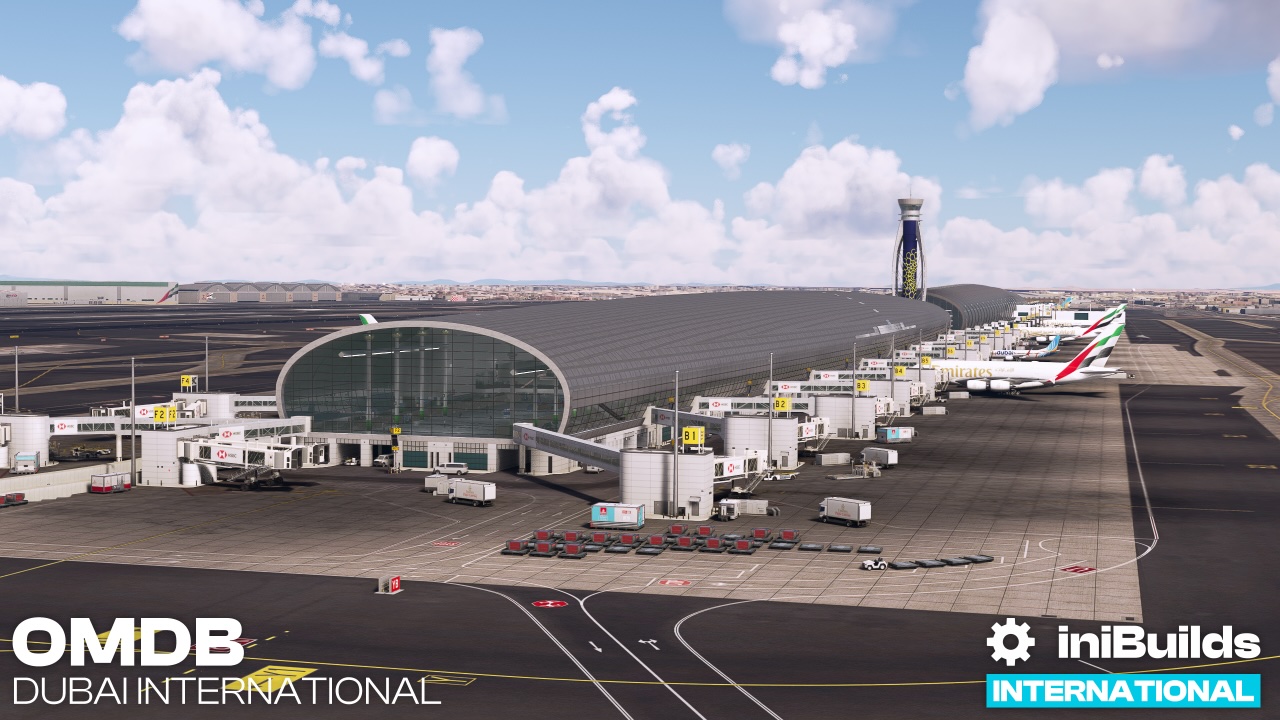
Works with MSFS 2024: No – Native version available here
Works with MSFS 2020: Yes – Native
Important
This airport overrides default MSFS files but it should not affect other scenery (files that determine height of middle eastern auto-generated apartment buildings). If you still want to prevent this, delete the “inibuilds-airport-omdb-dubai\PGG” folder.
This airport overrides default MSFS files but it should not affect other scenery (files that determine height of middle eastern auto-generated apartment buildings). If you still want to prevent this, delete the “inibuilds-airport-omdb-dubai\PGG” folder.
Info
Note: This airport conflicts with Asobo Studio OMDB and FeelThere OMDB airport, only use one of the three.
Optional Configuration: To remove various objects on the airport, go to “inibuilds-airport-omdb-dubai\Scenery\airport-omdb-dubai\omdb-scene” and rename the following files:
• (Med Performance Impact) Remove GSE: omdb-scene-gse.bgl -> omdb-scene-gse.bgl.disabled
• (Med Performance Impact) Remove Cars: omdb-scene-cars.bgl -> omdb-scene-cars.bgl.disabled
• (Low Performance Impact) Remove People: omdb-scene-people.bgl -> omdb-scene-people.bgl.disabled
• (Med Performance Impact) Remove Static Aircraft: omdb-scene-statics.bgl -> omdb-scene-statics.bgl.disabled
• (Low Performance Impact) Remove Vegetation: omdb-scene-veg.bgl -> omdb-scene-veg.bgl.disabled
• (Med Performance Impact) Remove Interior clutter: omdb-scene-int_clutter.bgl -> omdb-scene-int_clutter.bgl.disabled
Optional Configuration: To remove Terminals – Interior detail (Medium Performance Impact), go to “inibuilds-airport-omdb-dubai\Scenery\airport-omdb-dubai\omdb-modellib” and rename the following files:
• omdb-modellib-termPC.BGL -> omdb-modellib-termPC.BGL.disabled
• omdb-modellib-termXB.BGL.disabled -> omdb-modellib-termXB.BGL
Note: This airport conflicts with Asobo Studio OMDB and FeelThere OMDB airport, only use one of the three.
Optional Configuration: To remove various objects on the airport, go to “inibuilds-airport-omdb-dubai\Scenery\airport-omdb-dubai\omdb-scene” and rename the following files:
• (Med Performance Impact) Remove GSE: omdb-scene-gse.bgl -> omdb-scene-gse.bgl.disabled
• (Med Performance Impact) Remove Cars: omdb-scene-cars.bgl -> omdb-scene-cars.bgl.disabled
• (Low Performance Impact) Remove People: omdb-scene-people.bgl -> omdb-scene-people.bgl.disabled
• (Med Performance Impact) Remove Static Aircraft: omdb-scene-statics.bgl -> omdb-scene-statics.bgl.disabled
• (Low Performance Impact) Remove Vegetation: omdb-scene-veg.bgl -> omdb-scene-veg.bgl.disabled
• (Med Performance Impact) Remove Interior clutter: omdb-scene-int_clutter.bgl -> omdb-scene-int_clutter.bgl.disabled
Optional Configuration: To remove Terminals – Interior detail (Medium Performance Impact), go to “inibuilds-airport-omdb-dubai\Scenery\airport-omdb-dubai\omdb-modellib” and rename the following files:
• omdb-modellib-termPC.BGL -> omdb-modellib-termPC.BGL.disabled
• omdb-modellib-termXB.BGL.disabled -> omdb-modellib-termXB.BGL
Habibi, come to Dubai!
The iniBuilds team wants to give you a warm welcome you to Dubai International Airport!
Experience the epitome of world wide aviation connectivity in Dubai, immerse yourself in the pulse of one of the world’s busiest airports, showcasing daily flights from renowned airlines like Emirates, flydubai, British Airways and so many more!
Marvel at the architectural brilliance of … read more Dubai’s iconic terminals and control towers, set against the stunning backdrop of the city’s skyline, our Dubai POIs pack is free and adds to the immersion!
With meticulous attention to detail, our highly detailed models extend beyond the terminals, offering an immersive experience with intricately designed maintenance hangars, landside areas, lively aprons as well as the various other scenery elements.
Features:
• Hand crafted ground poly, textures with crisp, bespoke texture sets (Runways, aprons, paths, roads)
• True-to-life airport land side recreation with custom ground decals, signposts, vegetation, parking barriers and more for Terminal 1,2 & 3
• Accurately modelled and positioned dynamic airport lighting
• Highly detailed models of all airport buildings, objects and surroundings
• Bespoke taxi signage as it is in the real world
• Up to date airport layout reflecting the current, real-world location
• Custom low-poly static of iniBuilds A380 aircraft in numerous Emirates liveries
• Level of Detail (LOD) optimisation for every model to encourage the best performance possible
• Use of the latest MSFS SDK features to allow for the best optimisation and performance possible
• GSX profile included
• Full iniManager compatibility to configure your scenery for the best possible performance for your system
The iniBuilds team wants to give you a warm welcome you to Dubai International Airport!
Experience the epitome of world wide aviation connectivity in Dubai, immerse yourself in the pulse of one of the world’s busiest airports, showcasing daily flights from renowned airlines like Emirates, flydubai, British Airways and so many more!
Marvel at the architectural brilliance of … read more Dubai’s iconic terminals and control towers, set against the stunning backdrop of the city’s skyline, our Dubai POIs pack is free and adds to the immersion!
With meticulous attention to detail, our highly detailed models extend beyond the terminals, offering an immersive experience with intricately designed maintenance hangars, landside areas, lively aprons as well as the various other scenery elements.
Features:
• Hand crafted ground poly, textures with crisp, bespoke texture sets (Runways, aprons, paths, roads)
• True-to-life airport land side recreation with custom ground decals, signposts, vegetation, parking barriers and more for Terminal 1,2 & 3
• Accurately modelled and positioned dynamic airport lighting
• Highly detailed models of all airport buildings, objects and surroundings
• Bespoke taxi signage as it is in the real world
• Up to date airport layout reflecting the current, real-world location
• Custom low-poly static of iniBuilds A380 aircraft in numerous Emirates liveries
• Level of Detail (LOD) optimisation for every model to encourage the best performance possible
• Use of the latest MSFS SDK features to allow for the best optimisation and performance possible
• GSX profile included
• Full iniManager compatibility to configure your scenery for the best possible performance for your system
New comments disabled. Please follow our Help page on any problems or contact us for any suggestions.
Anyone have the problem of renaming files but it doesn’t disable them?
i have dublicatied jetways i can see the one of HSBC an the white one how can delete the white one
I removed the default Asobo but the lights on the taxiway and runway float a bit above the the surface
ILS is still 100ft above 30L threshold instead of 50ft which makes very long landings… not sure this is real
there are some issues of elevations with some of the objects on the secenery
Thanks for the update SP
1.0.3 is out
v1.0.3 Changelog:
-[All Runways] ILS beacons and PAPIs have been repositioned using GE coordinates. This should bring the PAPI and glide slopes into sync.
– Added regional autogen adjustment to reduce apartment building heights in the region.
– Minor update to correct some stray GSE elements.
Adujusted PAPI to better match ILS GS on 30L? Are they high? The PAPI and glideslope are now completely off, way too far down the runway. If you follow the ILS you’ll cross rhe threshold at more than 100 feet!
Good morning, I don’t see concourse D and C, I have deactivated what lists the recommendations. any ideas?
I´m having the same issue, even with options enabled like terminal interiors or the interior clutter. I can see the interior of Concourse C but not the exterior model of the building, no control tower and no Concourse D, just the jetways.
I had this too and managed to get this to work! I did this by renaming the ‘omdb-modellib-termPC.BGL’ (or the ‘omdb-modellib-termXB.BGL’ if you want parallax interiors) to simply ‘omdb-modellib-term.BGL’. You’ll also need to update the layout.json file from ‘omdb-modellib-termPC.BGL’ to ‘omdb-modellib-term.BGL’ so the sim reads it.
I also deleted the ‘inibuilds-airport-omdb-dubai.dat’ file in …\LocalCache\SceneryIndexes just to be sure.
emptying the SceneryIndexes probably fixed it, I don’t see how renaming a modellib file here would change anything
I also tried it (read it on the Ini forums), and unfortunately, it didn’t work
My hero
The PAPI was correct. Now if you follow the papi you make a,long landing. If you go for the aiming point in the last 200ft you increase too much the VS
Yeah how the hell did this get past their team? I’m really, really scratching my head. You have to handplace them in the SDK so what led the guy to move the PAPI literally to the end of the TDZ? Are these guys just trolling?
1.0.2 is avaible
anybody how to fix glide slope on ILS30L? its too high over threshold on this scenery
Just go below the glideslope buddy
Hi anyone has recommendations to optimize the scenery because for me is pretty laggy
same
Read the description it tells you how to optimize it
localiser not pointing at the rwy on both bringing you down on the taxiway, that is both 12L and 30R unistalling and trying the asobo one hopefully they will have the ils lined up properly (inbuilds)
yall this the modsfire (not from simplaza its my private : https://modsfire.com/T8F229Oh1V044Na
u are king!
legend
can the Inibuilds Dubai Landmarks also be uploaded here (i know its free on there website) but i have no creditcard or paypal to make an account….thanx!!!
on inibuilds.com you don’t need one if you just have a free product in the cart
Yes i mean more i hate to get an extra installer to download it. So i hoped it would be uploaded here to complete te inibuilds dubai set (airport and city)
I installed this but I still have the default scenery, how do I fix it? I removed the asobo one and still the inibuild one won’t work.
I’ll be happy to help all of you. If you have the MFS2020 version, click on OMDB search and then on the ” Sort by” side, you will see the option to remove the Dubai default and that’s it. After a lot of research I managed to
could’ve just read our FAQ
Truth
in my msfs the terminnals not appear. i remove default and all times when i enter in airport, its the same, without terminals
erter
Hi, after several minutes with this scenery I have strange graphic ghosting glitch during camera moves. It lasts even after exit to main menu and need to restart. Any help please?
How to install this if I have the premium deluxe edition (bought)?
FAQ
I can’t see terminals, just jetways.
laggy af
Hi, thanx for upload. I can’t see the interior I reinstall 3 times this addon & I didn’t touch any bgl file. I don’t know why?
Only shows in some terminals
There is only interior in 2 terminals. Maybe you aren’t looking at those.
not all of the terminals have interiors
Yeah I know, Im talking about concourse D. No interior No people Nothing.. it’s like there are missing files when I download it. Can’t figure it out 🙁
thx! however, I see the terminal, the tower and other buildings over the default ones. also at least one jetway floating in the air. any fixes for this?
Remove the default Dubai Airport
VRAM is running full continuously.
So I go from 60fps to 13fps from time to time.
Feliz Navidad y próspero año nuevo Simplaza.
jajajajajaja bueno, es un bonito detalle
Thanks, mr Plaza. Later but merry christmas and happy new year!!!
Works great and great performance Can Recommend!!!
Hello mates, thanks for uploading! 🙂 just a quick question, i have removed statics, but im still not able to spawn on those stands where statics was, any solution pls? thanks! 🙂
Spawn elsewhere
!! thanks you simplaza !!
!!!! merry christmas and happy new year !!!!!
it has floating taxilines and runway lights
You need to remove the Asobo one from content manager
Thank you very match!
I have also installed free IniBuilds landmarks for Dubai. It seems to work ok with ORBX landmarks.
not recommended, some landmarks like that Ferris Wheel are duplicated then
So Orbx landmarks is better than iniBuilds landmarks?
Hi SFE, i cannot confirm that. I have both ORBX Landmarks and inibuilds Skydive activated (through addon Linker) and i cannot find one double building. I tried inibuilds alone first, but found that especially on the palm island, the non-POI buildings were justt flat. Now, with both add-ons, it looks beautiful. Hmmm maybe something with the loading sequence? (Spawned at OMDB)
could be
Hola! Es posible tener complemento OMDB de ORBX e iniBuilds al mismo tiempo sin que se dupliquen elementos?
Thanks SP Happy Christmas
scenery is offset , wen compared with navigraph ,
Superb airport . No Stutter . So smooth . Downloaded free Dubai Skydive MSFS by inibuild was amazing experience .
Got 6gb of vram or less and flying airliners? Don’t bother. It looks nice tho.
Thanks!
Perfect!
possibly one of the best and most optimised airports inibuilds has ever made. thank you!
That’s not hard, their others have been a pile of steamy dog shite
Just wishing SimPlaza a Merry Christmas & a Happy New Year! Thank you.
Very Good
I didn’t like the script. There is no cargo parking. Visually beautiful. But this is only visual. In terms of functionality, it is better for today to finalize the default OMDB from qnh997 From the site https://flightsim.to/file/35295/omdb-dubai-international-general-enhancement . No worse.
Thx. Man, there’s some bland amateur texturing.
Legend
Interesting to hear if it’s any good
Airport is well modelled and looks nice, performance is good if you disable some of the props
This airport plus ORBX landmarks plus freeware IniBuilds SkyDive Dubai & Landmarks looks awesome! Thanks SP!!!P.S.: Do not forget to disable the one from Asobo and QNH overhaul forom FSto if installed!
Can you drop links for these other scenery packs?
Es posible tener los dos complementos instalados sin que se dupliquen elementos?
What’s “General GSE”?
ground service equipment
thank you simplaza you the real MVP!!!!
Runway and taxi lights are unfortunately floating, may be because of the building height mod that i have installed, but not sure.
Thanks guys!
Already!? Wow
Thank you very much
Renaming the files as said above renders the scenery not working.
you are amazing thank you SP
THANKS SP
Best Christmas present ever! Thanks SP for all you do for the community. Happy Holidays!
looking forward to that glorious INI builds 20fps
Thanks
It’s XMAS!!!
Thank you SP!
Thank you Mr. Plaza
can i use this one with Orbx – Landmarks Dubai City Pack v1.1.0?
most likely, yes.
Yes, they play nice together
Bro is faster than Microsoft’s Marketplace
lovely jubbly
FPS –
THX SimPlaza
Yo thanks SP. You have my email if you need help with any other recent cracks
This is how to make a grown man cry. Glad I can test it out here for performance before deciding on whether to make the purchase, thank you 🙏
goated!!!!
Thank You!!!!!!!!
Thank you ❤️
thanks pal
WOW THANKS!
OMG THANKS
Thanks for posting this right in time for Christmas!!
Wow !! So fast. Thanks Mr. Plaza !!!!!!
i love you sp
Comments are closed.