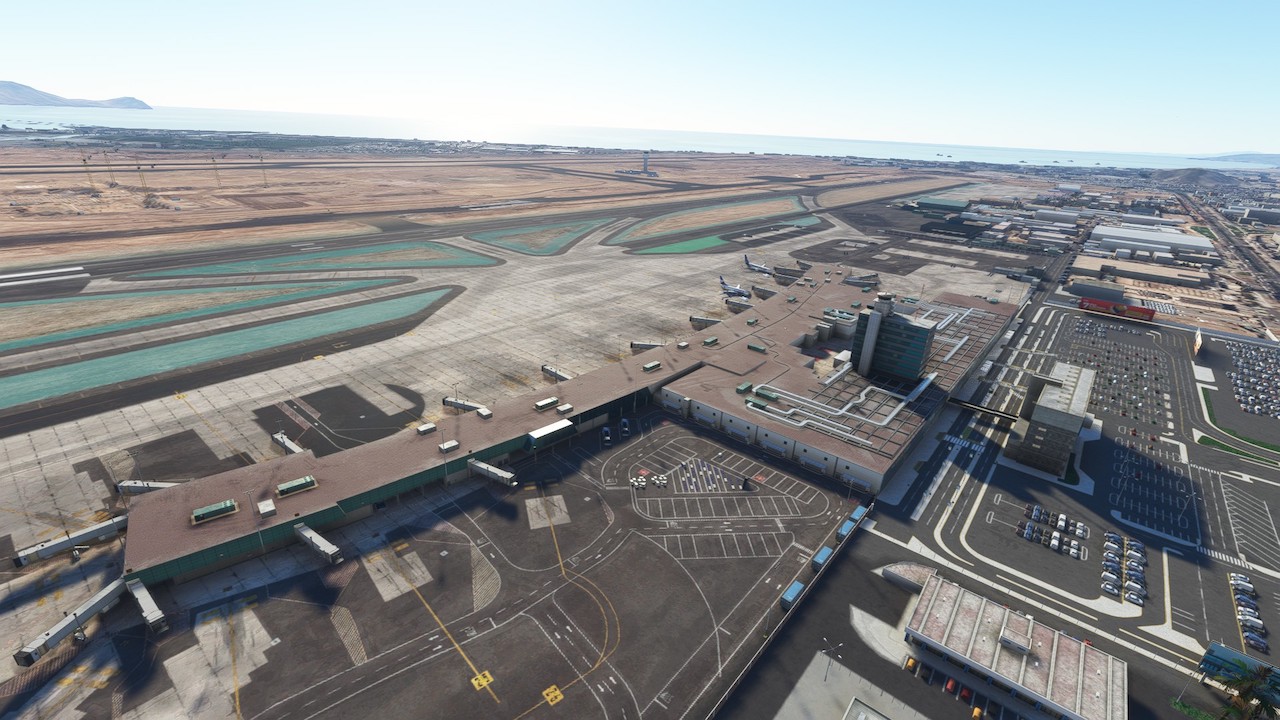
Works with MSFS 2024: No – Native version available here
Works with MSFS 2020: Yes – Native
Info
Note: This airport conflicts with DominicDesignTeam SPJC and PKSIM SPJC airport, only use one of the three.
Note: The optional free aerial image recommended by the developer is already included.
Note: This airport conflicts with DominicDesignTeam SPJC and PKSIM SPJC airport, only use one of the three.
Note: The optional free aerial image recommended by the developer is already included.
Jorge Chávez International Airport (IATA: LIM, ICAO: SPJC, formerly SPIM) (Aeropuerto Internacional Jorge Chávez) is Peru’s main international and domestic airport. It is located in Callao, 11 kilometers (7 mi) northwest from Lima Center, the nation’s capital city and 17 km from the district of Miraflores. During 2017, the airport served 22,025,704 passengers. Historically, the airport was the hub … read more for Compañía de Aviación Faucett and Aeroperú. Now it serves as a hub for many aviation companies. The airport was named after Peruvian aviator Jorge Chávez (1887–1910).
Features:
• Project Mesh for Ground Textures
• PBR material for important Objects
• 3d objects
• 90% similar replica of the new tower and current terminal in Lima
• FPS friendly
• Banco de la Nacion Tower
• Towers interior modeling
• Custom Jetways
• No more Flat Runway
Features:
• Project Mesh for Ground Textures
• PBR material for important Objects
• 3d objects
• 90% similar replica of the new tower and current terminal in Lima
• FPS friendly
• Banco de la Nacion Tower
• Towers interior modeling
• Custom Jetways
• No more Flat Runway
New comments disabled. Please follow our Help page on any problems or contact us for any suggestions.
still without STARS AND SIDS !!!!!!!!!!!!!!
Sids and Stars are not from the Scenery, but from MSFS 2020 Navigraph database. If yours is without, please update or reinstall your Navigraph database from the Sim.
what do you mean? if u use navigraph u have all the STAR, SIDS, APP, etc
simple use navigrah because asobo is very outdated
The same thing happens with the default scenario so it is a simulator problem, Asobo has to update the default airport, it is very outdated, as an alternative solution is to use navigraph
Current Version
1.8.0 from January 21, 2024
Does not have STAR
Hello, with the 16R ILS the A320 lands alongside the runway
*ARFF trucks crossing the runway have entered the chat*
wow…
Ok it did apply some fixes for the jetways, but i’m afraid that few jetways still bugged, although differently. They now appear static, and won’t move towards the aircraft when summoned (Also atc tells you that they can’t connect the jetway to the aircraft.), unless you increase the objects level of detail. But even then, when you zoom out with the showcase or the exterior camera, they roll back to their starting & static position. I’ve tested every single jetway, and i found out that this happnes with the jetways at gates 18, 19 & 21. But imo, even so, new version is better than the one with the previous bug.
This is a very short video i made with the help of obs, to illustrate the issue i’m talking about.I have maxed out the objects level of detail at 200, and it doesn’t happen on any other jetway, other than the 3 i mentioned:
https://imgur.com/1SItH21
I think it’s an asobo bug, this happens to me in several third-party airports, such as latinvfr santiago, gsx jetways, v pilot bogota etc
Hi @simplazza, i wanna ask if there’s a way to attach some images when posting a comment, cause i’ve noticed a small ”bug” at the jetways with the new update, but idk how to share my screenshots. If you could help me, i’d appreciate it greatly! Ty for the help.
You can upload it to an image filehoster like imgur.com and then post the link. However we can’t fix it anyway most likely, devs needs to do it
Ok, tyvm will try it rn. So here’s the pics i was talking about:
Imgur: The magic of the Internet
First is the older version (1.5.0 i think), and bellow is the newest version 1.7.0.
You can clearly see in the new version there’s a ”break” with the jetway.
um, shouldnt gate 18 be medium instead of heavy?
Jetway of gates 19 & 21 are a bit broken now, as they overextend and it feels as if they break in 2 pieces.
Thanks SP
Fine Airport, thanks SP !
спасибо
Simple but streamlined. Thanks as always, SP!
Thanks Simplaza
Awesome, thanks sim plaza!
Comments are closed.