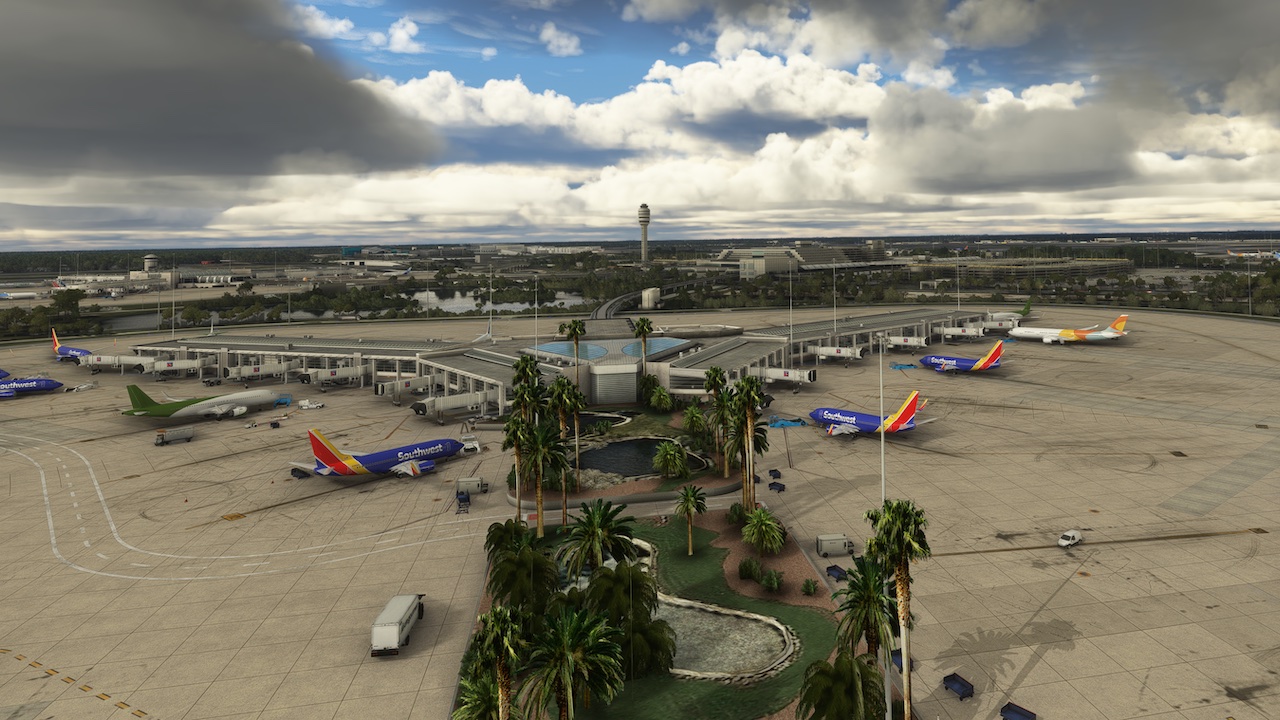
Works with MSFS 2024: No – Objects LOD issue
Works with MSFS 2020: Yes – Native
Info
Note: This airport conflicts with Asobo Studio KMCO airport, only use one of the two.
Note: This airport conflicts with Asobo Studio KMCO airport, only use one of the two.
Orlando International Airport (IATA: MCO, ICAO: KMCO, FAA LID: MCO) Is a major public airport located 6 miles (10 km) southeast of Downtown Orlando, Florida. In 2019, it handled 50,613,072 passengers, making it the busiest airport in the state and tenth busiest airport in the United States. The airport code MCO stands for the airport’s former name, McCoy Air Force Base, a Strategic Air Command (SA … read moreC) installation, that was closed in 1975 as part of a general military drawdown following the end of the Vietnam War.
The airport serves as a hub for Silver Airways, an operating base for JetBlue, Southwest Airlines and Spirit Airlines, as well as a focus city for Frontier Airlines. Southwest is the airport’s largest carrier by passengers carried. The airport is also a major international gateway for the mid-Florida region, with over 850 daily flights on 44 airlines. The airport also serves 135 domestic and international destinations. At 12,600 acres (5,100 ha), MCO is one of the largest commercial airports in terms of land area in the United States. In addition, the airport is home to a maintenance base for United Airlines.
Features:
• Custom Ground Textures
• Custom Photo Scenery
• Custom mesh
• Carefully detailed 3d objects
• Full detail Buildings
• Realistic Ground Markings
• Numerous static objects
• Fencing
• AFCAD
• Realistic ground textures
• Dynamic illumination
• PBR textures
• Much more…
The airport serves as a hub for Silver Airways, an operating base for JetBlue, Southwest Airlines and Spirit Airlines, as well as a focus city for Frontier Airlines. Southwest is the airport’s largest carrier by passengers carried. The airport is also a major international gateway for the mid-Florida region, with over 850 daily flights on 44 airlines. The airport also serves 135 domestic and international destinations. At 12,600 acres (5,100 ha), MCO is one of the largest commercial airports in terms of land area in the United States. In addition, the airport is home to a maintenance base for United Airlines.
Features:
• Custom Ground Textures
• Custom Photo Scenery
• Custom mesh
• Carefully detailed 3d objects
• Full detail Buildings
• Realistic Ground Markings
• Numerous static objects
• Fencing
• AFCAD
• Realistic ground textures
• Dynamic illumination
• PBR textures
• Much more…
New comments disabled. Please follow our Help page on any problems or contact us for any suggestions.
I’m so happy simplaza exists. Got my demo version and saw this: https://i.imgur.com/cMx7cLs.jpeg
I have the same without the Taxi2gate
This is way better than the Asobo version, by a long shot. Whether it is worth the price they are asking is another matter; I don’t believe so when comparing it to say a large inibuilds airport, but that’s just my opinion of course. Having said that, I’m still going to purchase it, I like it. This website is so helpful in being able to decide what to spend your money on and what not to. I would not have decided to buy this without being able to try it out first, esp given it’s price. So Taxi2gate, say thank you Simplaza:)
Here is a fix I found for the jetways on this scenery, please like the video if it helps you! https://www.youtube.com/watch?v=ujYrsiumi5k&t=13s
crashed my game immediately. not worth it with a 1060
how are you even able to run the sim with a 1060 lol
Jetways on this scenery are completely broken on this scenery. They disconnect and reconnect to the aircraft depending on the camera position and don’t even align properly with the aircraft door, with the entire door clipping outside the jetway.
This will happen rarely with other airports but this will 100% of the time happen at T2G KMCO meaning its something on their end not just Asobo’s. And no I’m not using GSX jetways.
Hey, there is a fix available on YouTube, just follow it and it’s works !
At least it runs and looks a bit better than the default version. Worth it for the price? No. Own payware airports with better quality for less $
Gee finally they fixed the non-photogrammetry and including the Asobo KMCO. Why couldn’t they just do that from the first release version???
V1.10 is out now I can get rid of Asobos Kmco and photogrammetry now is able to stay on and it’ll work can’t wait to update
Checked it out again since the PG compatibility update with Asobo KMCO removed. Overall kinda disappointed. The good thing is all the bridges have been fixed on the areas that affect your aircraft, so the scenery isn’t game breaking anymore, but theres still terrain glitches underneath those bridges that while it may seem nitpicky, remember this costs $25 so I’m going to be a perfectionist here. Also the updated bridges take a while for the terrain to load in the corrected manner, so if you have a laggy PC, the bridges will be in the previous glitchy state until they load (it’ll depend on your SSD speeds I’d assume). I’ll keep it installed because its at least now better than the Asobo one, but they need another update I think. At least its functional, but they better don’t think to themselves for a second that they’re done with this scenery.
Thanks SimPlaza for the awesome update that makes this airport usable and preferred!
v1.1 just released on simmarket
I like it, it’s a very nice airport and this rendition is just great. Will probably buy it on sale.
why not just get it here fo
r free
well if you like a product and want to keep getting good products you need to support the creators. duh.
Why would you bother telling us that? Do you think it is going to motivate us to buy it?
LOL!
Taxi2gate needs to fix this so that photogrammetry can be left on. I’m not turning it off for anyone. Therefore I won’t even take this for free.
Hard decision to make but until PG compat is added cant use this scenery. The Asobo KMCO will have to do for now. Turning off PG breaks alot of my other Florida airports and adds really high trees on some approaches for example KFLL/28R. Really hope they get the PG resolved as most other scenery devs make their scenery with this on and those sceneries are broken if I turn it off. Not gonna sacrifice literally every other airport for T2G’s KMCO when Asobo has an okayish albeit outdated one. Really hope someone can easily mod this airport to fix the terraforming with PG on as I have 0 faith in T2G updating this in a timely manner.
Thanks again SimPlaza
Honestly its not as bad as some vocal people think. From a quick drone inspection, only taxiway J bridges north of and between Airside 1 and 2 has a pretty major terraforming bug transition between the taxiway and the bridge. Keep in mind though the free Asobo KMCO has far more annoying terraforming issues like slanted taxiways, hills, cliffs, etc. and those issues can’t be fixed by turning off photogrammetry. Theres a pretty gnarly cliff on that same bridge on taxiway J in the Asobo scenery, not to mention the default jetways always being disconnected from the fucking terminal. Obviously if you close photogrammetry this is a great scenery and if you want to keep PG on then just avoid the bridges on taxiway J. Regardless of what you decide this is far better than Asobo’s KMCO for sure.
T2G was pretty transparent about the PG compatibility which will come in a later update, so if you bought this and complain, well learn to read for a start. I believe he wanted to bring this out a bit early as clearly a lot of simmers actually don’t use photogrammetry and I would gladly trade it to not have to use the crappy Asobo KMCO. Like others have said in this thread, photogrammetry is just melted buildings that lag your game anyway.
That quick drone inspection didn’t do shit cuz literally every bridge is bugged with PG on. Hope T2G can update quickly. I like touring Orlando in helicopters up close and will gladly trade this scenery to have PG On when Asobo has a decent scenery here that works. Because MCO Terminal C is shit in real life, I have no problem with Asobo’s MCO having it missing. Just as it should be haha. T2G’s MCO still has alot of hills and valleys terrain issues especially around Terminal C on the taxiways which was the main reason I wanted a new MCO as Asobo has the same issue, but T2G is hardly better even with the PG off as they recommend. Really the choice is simple, wait for the update and delete for now. Unacceptable for $25.
thank you as always simplaza!
Thank you for sharing
Also photogrammetry cities look like an apocalypse scenario where all humans disappeared and nature and trees reclaiming the city. Miami looks like a fucking jungle with photogrammetry on. With it off it actually looks like a city where people mow their lawns.
People are clearly ignorant in these comments about what photogrammetry is. That being said, a $25 scenery shouldn’t even exist at that price and it definitely shouldn’t be telling me what settings I should use especially at that ridiculous price. Also requiring the default handcrafted to stay installed so it takes up even more space nice job captain2scam.
That being said people acting like photogrammetry is the messiah itself are stupid. Photogrammetry is hella inconsistent. In Florida is okay but outdated, in Idaho it’s broken completely, in Japan its fucking amazing, in London it makes me want to reinstall X-Plane 8
I want everyone in this comments section drooling about photogrammetry to spawn at EGLC and fly towards London with photogrammetry ON, so you can realize that photogrammetry isn’t fucking perfect. Not only does that city look like a melting cake, its also laggiest city in the world to fly in.
I would suggest anyone that cares about their framerate and internet usage to please turn that shit photogrammetry off even if you do or don’t use this KMCO scenery. Bing Map Data is more updated, consistent and the Buildings will never look like melted cake even if the shape isn’t perfectly accurate.
Maybe it’s just me…. Does anyone else see the default buildings shinning through? I have the KMCO MSFS default disabled in the content manager but still see brown buildings.
Dont skip the huge red info box on top, read it
Very nice, missing some road bridges, has a few misplaced trees here and there and a new extension that looks too new and quite empty.
I can see why they made this with photogrammtery off. They don’t want melted mess to give their scenery a bad name. No one wins when it comes to this. You’re going to find people on both sides of the preference spectrum.
Photogrammtery is actually nice around Miami (one of the better looking “default” cities in the sim). And if my route involves Miami, it’s a pain to turn on photogrammtery then turn it off again when close to KMCO.
As i said, Taxi2gate can’t please everyone.
With that said, it’s a very well done airport with quality crisp terminal textures i expect from Taxi2gate.
P.S: No I’m no affiliated lol.
people photogrammetry isn’t the satellite imagery, its the crappy 3D photo scan buildings
I think sometimes people don’t know what photogrammetry is and keep it on. Photogrammetry isn’t responsible for realistically placing a building in the place where original building was. Photogrammetry is responsible for putting real buildings there and it’s available only in some cities. But what’s the problem with using it? U need very fast internet for it and hardware like 4090 to make it look any good from a distance, so many people that swear how their photogrammetry is good than fly an approach to EGLL with photogrammetry on and then with off. With photogrammetry off you will actually see some buildings instead of apocalyptic tomb.
30 series or high end 20 series works well with High to Ultra mixed settings with Photogrammetry, no need to spend $2000 for a 4090 just to get 100+ frame generation tech and DLSS 3.0 when those other ones still give great performance at less than half the cost of your 4090. Also you need fast internet to download this game’s 100+GB anyways.
“You also need to have photogrammetry turned off to avoid terraforming issues on bridges.” I’m sorry…come again?
Yea, that threw me too. I’m guessing I want to skip this one? lol
lol Taxi2Gate turning into Captain Scam
Not really, please don’t compare Taxi2Gate to CaptainScam’s complete BS addons, the quality and functionality is there and a lot of people say this airport looks good, it is just having the Photogrammetry off is the main downer for a lot of people
Hopefully they get the photogrammetry issue fixed. IMO it’s inexcusable that they didn’t figure that out before release.
I agree with this heavily. Wouldve been an instant buy then
This comment section gunna be gud
In order to effectively use the airport, you will need to turn off photogrammetry data as it interferes with the airport. Taxi2Gate has said that they are working on a new an update which will mean you can keep photogrammetry turned on. There is no word on a release date for it yet. I would wait until that fix is available here as turning off photogrammetry makes MSFS look like XP12.
No way it looks that bad. Even with PG off you still get satellite imagery and the buildings and structures look detailed.
That last statement didn’t make any sense, yes its ridiculous to sell a scenery that needs PG off, but MSFS looks way better than XP12 even with just the Bing Map data, people have a misconception that those are one in the same but its different. Playing MSFS with everything offline, then I could see it looking like XP12, but we fly 99% of the world outside of major cities without photogrammetry with no complaints. It doesn’t look like X-Plane. Please actually open X-Plane up to see how shit that game looks before posting ignorant comments like this.
Before anyone complains about no photogrammetry, keep in mind that:
Eventually photogrammetry technology will improve to a point where its actually worth turning on but right now its experimental at best and looks terrible up close.
That being said, asking $25 for this scenery is robbery.I don’t know what their smoking. The main problem with this scenery is why the fuck are you asking for me to keep the Asobo KMCO? This is a first for a scenery dev. I’m going to wait till the next update to decide again if I will actually purchase. I will use the version on SimPlaza with my PG off until the next update. Cheers gents.
And i have to say many people confuse between photgrametry and Bing data graphics. In my opinion, turning off photogrametry makes not much difference you are not flying very close to ground like ga. But with anything higher, having the bing data setting on while having the photogrametry off is perfect. And in many places photogrametry actually brakes perfectly working airports, try LDSP and LGIK after wu13 and with photogrametry on and you will understand what I mean.
So i try to keep photgrametry off, but keep bing data graphics on, with out the bing data graphics, the sim indeed looks like an older sim.
LOL! One of the best features of MSFS sucks? Yeah, we can safely ignore everything else you say. Especially the part about considering purchasing it. People on this site don’t purchase things for MSFS.
Ever.
You’re foolishly mixing up Bing Map data with photogrammetry. I guess you fly only in big cities that might have photogrammetry. So when you fly outside of those cities I guess it looks like X-Plane? Please elaborate further on this. Only like 2% of the entire world has photogrammetry coverage. Everything else is mostly Bing Map Data. I’m sure you’ve flown over said data scenery with no complaints, you just don’t know what you’re talking about.
Also people on here definitely buy stuff from a developer if they deserve it but obviously we test the product here first. Regardless of how good this scenery is tho, $25 for a scenery is too high and Idc how good it is. That’s airplane territory pricing.
not turning off photogrammetry to use this garbage OMEGALUL
Which you would recommend Simplaza?
Finally a premium scenery for KMCO including the new terminal! This comes as Google recently disabled photogrammetry for the whole region so we can’t import any new buildings, yet the taxiway bridge problems are annoying since all it takes to fix is going to the scenery editor and having 1 polygon each that disables photogrammetry TIN for that spot instead of disabling all of the photogrammetry in Disney World.
Maybe someone can make a quick mod that fixes this scenery with the PG on. I can’t imagine it being that hard. Just disable the TIN for the entire airport and we can use the PG elsewhere. That said, I wish MSFS has more updated PG for Orlando, a lot of stuff is missing and I-4 is the old layout while these missing parts are present with PG off but just obviously less detailed. Any idea why Google disabled PG in Orlando? Miami and Tampa still have it, kinda confused.
LMAO on day 1 it is here. I feel so sorry for the devs. I will buy it if the quality is good anyway. Thank you SimPlaza!
A payware addon that requires to turn off photogrammetry? The thought of it alone makes me rofl
Not a good job if PG has to be turned OFF
The info page tells me all I need to know about the scenery. No photogrammetry compatibility with a $25 product. Fuck no. Keep the default MCO scenery? So they were copying default assets over, lovely. I only need an KMCO scenery because the default asobo handcrafted has terrible terraforming and terrain and obviously no Terminal C, but this seems to still have terraforming issues. I will be patiently waiting after I die for taxi2gate to never update this scenery to add photogrammetry compatibility based on their previous history of bug fixes. “No photogrammetry” a first for MSFS scenery devs. They must think this is limbo, how low can you go?
Most likely they just really need our money.
Comments are closed.