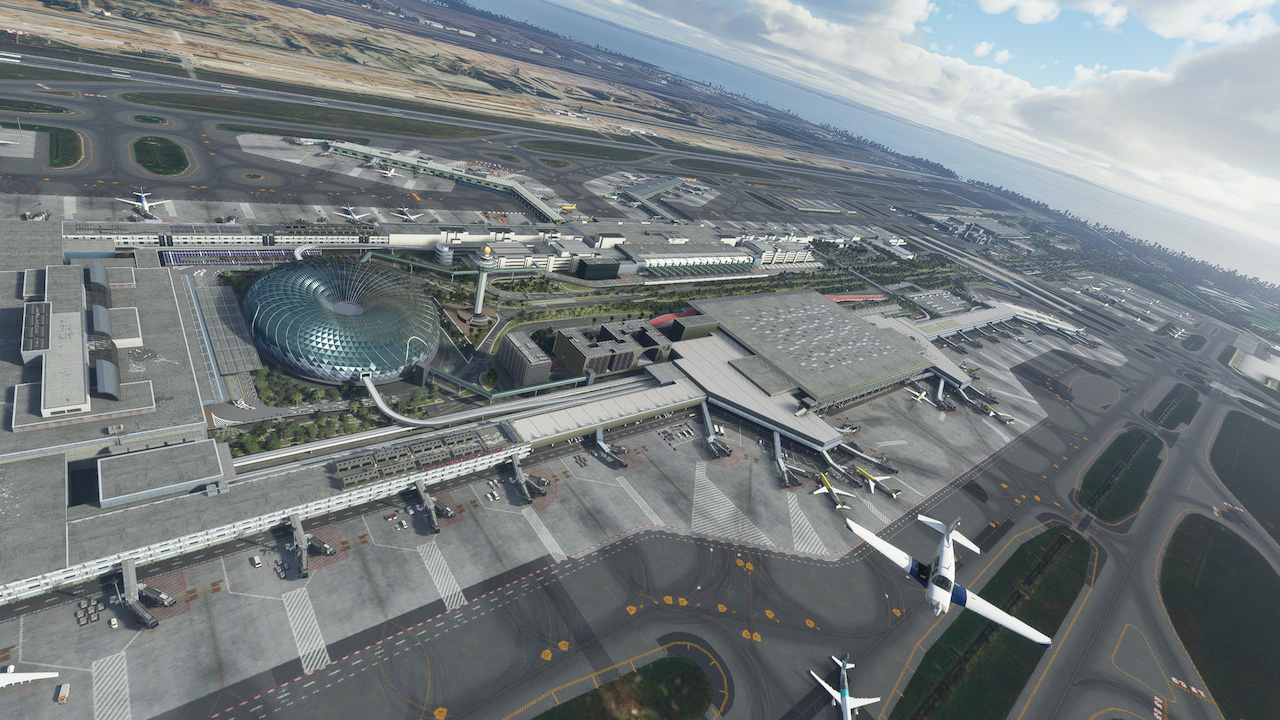
Works with MSFS 2024: Yes – Compatible
Works with MSFS 2020: Yes – Native
Info
Note: This airport conflicts with Imagine Simulation WSSS and TaiModels WSSS airport, only use one of the three.
Note: This airport conflicts with Imagine Simulation WSSS and TaiModels WSSS airport, only use one of the three.
Welcome to Singapore Changi International Airport. The major civilian airport that serves Singapore and is one of the largest transportation hubs in Asia. As one of the world’s busiest airports by international passengers and cargo traffic, it is currently rated the World’s Best Airport.
This handcrafted Airport made with passion is full of visual improvements and custom made objects to represent … read more Singapore Changi as real as possible. All custom objects are built and designs based on real life data.
Features:
• Massive custom built, handcrafted Changi Airport built for MSFS
• Full PBR on all airport objects
• Detailed and crisp textures on all terminals
• Fully modeled terminal 1, 2, 3, 4, Cargo area and Maintenance Areas
• Full HDR stunning night lighting across the airport
• Custom static aircraft and strategically placed for best online flying experience like VATSIM
• Bridge Taxiway, Animated Skytrain and Radars
• Stunning Jewel exterioir with minimal interior
• Custom Taxiway signs and markings based on real life data
• Custom detailed ground textures
• LOD Optimized for best performance
• VATSIM ready, all airport data up-to-date
• Custom and animated jetways specifically made for Changi Airport
This handcrafted Airport made with passion is full of visual improvements and custom made objects to represent … read more Singapore Changi as real as possible. All custom objects are built and designs based on real life data.
Features:
• Massive custom built, handcrafted Changi Airport built for MSFS
• Full PBR on all airport objects
• Detailed and crisp textures on all terminals
• Fully modeled terminal 1, 2, 3, 4, Cargo area and Maintenance Areas
• Full HDR stunning night lighting across the airport
• Custom static aircraft and strategically placed for best online flying experience like VATSIM
• Bridge Taxiway, Animated Skytrain and Radars
• Stunning Jewel exterioir with minimal interior
• Custom Taxiway signs and markings based on real life data
• Custom detailed ground textures
• LOD Optimized for best performance
• VATSIM ready, all airport data up-to-date
• Custom and animated jetways specifically made for Changi Airport
New comments disabled. Please follow our Help page on any problems or contact us for any suggestions.
Version 1.7 Change Logs:
I came across the reason why I do not get the correct ILS Beacon Frequency to work I get in WORLD MAP when NAV AIDS are ON via the “MORE>FILTER” Option is set.
What I see is ONLY 02R/20L has DME LOCALIZERS at both Runway ends.
02L/20R & 02C/20C have DME LOCALIZER in the Centre. This is different to what others see without the MOD which is the exact opposite to show which are Centre & at Ends.
Yours shows us one of the Directions, until we click elsewhere on the Map, then back again they TOGGLE to the opposite Direction for that Frequency!
Yours is the ONLY Airport in MSFS that does this hidden behaviour and is highly not consistent also.
PLEASE CHANGE THIS so that we do see ALL 6 DME on the 3 Runways at all Ends please…
you’ll need to contact the dev about this 😉
ctd. avoid this cheap chinese shit
why does the grass textures look really bad lol
i dont even can extrat the file… told me to click finish close this wizard while extracting file
Just in time for fbw 380 😁
ahaha 7 months ago
Version 1.7 Change Logs:
Lmao, I can’t see the actual official update in Simmarket… I gotta come here to get it smh. Ty Simplaza!
it’s a fix from their website. but they should’ve released it on simMarket imo, nobody likes bumps on the runway
Hi, tried everything but Airport is not showing up in the simulator.
Well…nobody ever mentioned that all aircraft id signs besides the stop line are always that BIG?
Thank you Mr. Plaza
thank you SP ! Your so great. Love you !!
Update now available.
cheers
Is the orbx singapore scenery better than the CloudSurf Asia Simulations singapore scenery?
this is an airport the other one landmarks. use them together
Highly accurate scenery! As a Singaporean, this really comes close to the real WSSS. Only problem is the misaligned radio aids i.e. 02L localiser lined me up on 02C.
Highly recommended for VFR flying!! However if you’re flying in IFR conditions, you’ll have to give this a miss.
Gue setuju dengan kamu – terbaik untuk VFR! I agree with you, the best for VFR!
The scenery does not how up in the sim, it is not appearing at all, any idea?
a32nx wont detect glideslope and descend on runway 02C
Very nice airport, everything works fine and optimized, also auto landed no problem after long haul flight
twice today crashed to desktop on short final with su10
Sometimes there is trees on runway 20C/02C
Here:
https://flightsim.to/file/40232/fix-wsss-trees-on-runways-taxiways
I love Cloud Surf Asia’s sceneries, but this is by far the most poorly optimised. At most other airports I can get around 30-40fps, this one drops to 15fps which makes it unplayable. I don’t care about internal modelling of the terminals and parts that I can’t see from the aircraft, so I don’t know why I should have to pay a penalty for that.
Thanks SImPlaza!
request v1.5.0 please
update pls
Desperately needs to be optimized. Unusuable with current performance hit.
Actually it’s one of the better running airports in the game for me – my complaint is the lower level of fidelity compared to say LatinVFR’s airports.
Yep, it’s about the worst performing airport for me unfortunately.
Ctd during loading sadly.
I can’t believe this! It so wonderful, brings back so many memories especially during the pandemic. It is so nostalgic to just explore the airport and even just fly out of it in a singapore airlines livery. I cannot thank you enough for this!
any Update for SU9 and the mentoined fps problem?
any update??
No update available. This is the latest version.
TREMENDOUS STUTTER AND FPS DROP (MAX 5 FPS) WHEN LOOKING NORTH OR WEST OF THE RUNWAYS (A DIRECTION OF APPROXIMATELY 110 OR 200 DEGREES). HAD DEV MODE ON, BUT DIDNT SHOW ANY ADDITIONAL USAGE OF CPU OR GPU.
ACTUALLY, IT HAPPENS IN ALMOST ALL DIRECTIONS, WHEN IM IN MAIN AIRPORT AREA. AND EVEN AT LOW-MED SETTINGS.
please update this, the textures are all blank
Works fine for me
Whats the latest version? And changelog?
any update on this?
IT IS NOT Changi International Airport, RECEIVED PUDONG AIRPORT.
Comments are closed.